inf-428-data-analytics-online
Python via Anaconda
Anaconda is a collection of apps for data analysis. The Anaconda distribution includes Python, the Spyder Interactive Development Environment and Jupyter Notebook among other apps.
Install Anaconda with Python 3.7
Note: Make sure you get the version with Python 3.7 (or higher) (NOT 2.7) or the examples will not work.
Download here
Instalation instructions on Windows
Installing on macOS
IPython Notebook
- Also known as Jupyter notebook
- Web based computational environment
- Lets the user run Python on a web page
- Divide computional steps into cells.
Github
- Join github (see tutorial)
- Install github desktop
- Watch Github Desktop for Windows tutorial
- Clone the class github repository following instruction from here
Run IPython notebook ‘hello world’
- Start Anaconda Navigator
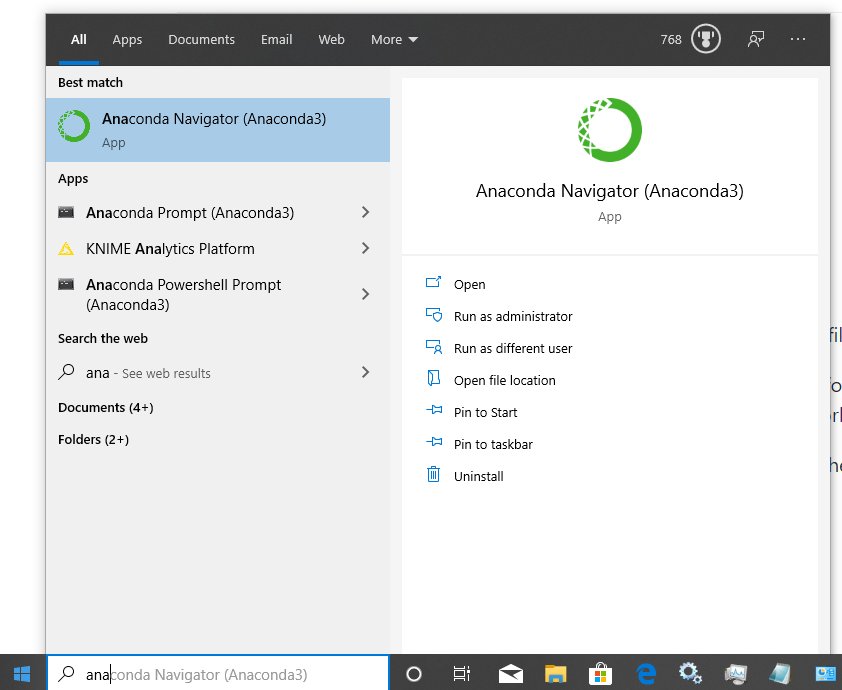
- Start Jupyter Notebook
- It will launch in a web browser. The web-browser should show all the files and directories in your home folder.
-
In the web browser browse to the ‘inf-428-data-analytics’ folder (the folder you cloned from github), then browse to ‘python/notebooks/introduction/ and open PythonNotebookHelloWorld.ipynb.
- Alternatively you can get Python notebook hello world directly from the web.
- Run the first cell of the notebook.
If you have any issues, please post on our discussion group.